Creating and Setting Up New Gmail Account (With 2-Step Verification)

In today’s short blog post, I will talk about setting up new Gmail account with two-step verification.
(Adding that extra layer of security is especially important for online business owners).
I know that the majority of people are doing pretty well with online services, yet I still decided to dedicate this post to all the newbies out there.
Before we move to the account creation part, I want to explain why it is good to have a Gmail account, especially for those who want to build a website/blog and ultimately become a paid blogger.
The reason is that it gives access to a great number of useful resources, such as:
- Google Search Console (Google Webmaster Tools service for webmasters/bloggers)
- Google Analytics (Google web analytics service to track website traffic)
- Google AdSense (Google service to place contextual advertising)
- Video hosting on Youtube
Just to name a few.
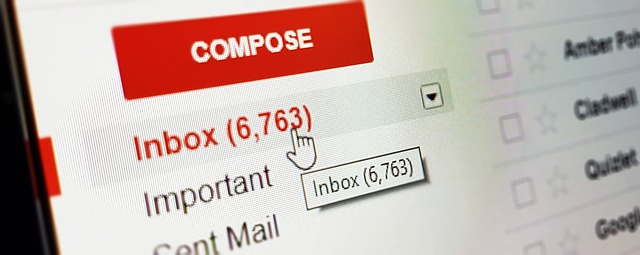
It’s no secret that Google provides many services.
But having a Gmail account is the basic connecting component to such services as: Youtube, Google Talk, Google Docs, Google Drive and so forth.
Either way, I’d assume you’ll want to get it.
The pleasant bonus is that once you create a new account, you will get an easy-to-use e-mail account with lots of space.
Setting Up New Gmail Account: Step-by-Step Instructions
Setting up a Gmail account is easy.
First, follow this Gmail SignUp link to create an account.
What you will see is the following form of registration:
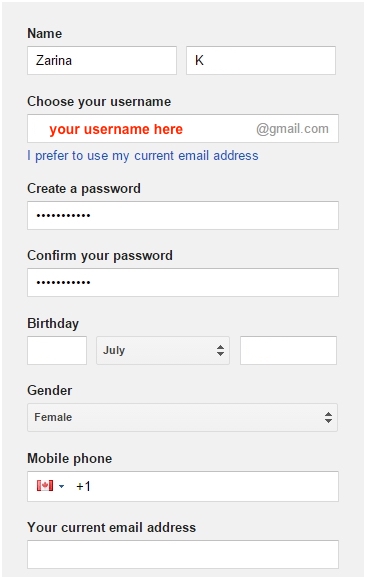
Follow the instructions and enter the necessary personal information, such as your name, your username, date of birth and so forth.
Once you are done completing your information, review Google’s Terms of Service and Privacy Policy and check the “I agree” box:

Your account is now created and Google welcome page will appear:

In order to access your Gmail account, in the upper right corner you will see the whole menu, where you click on Gmail icon:

If you want to change your e-mail settings, you have to click the gear icon and select “Settings”.
From there, you can start editing different categories for your e-mail box:

Your Google account is ready.
Adding Extra Security With 2-Step Verification
Now let’s talk about the 2-step verification process.
Google’s two-step verification is a safety mechanism which prevents your Gmail account from being hacked.
If you plan to start your online business, then it is crucial to complete this task as well.
You need to take it seriously from the start.
And that also means being serious about protecting you and your work.
To set it up, click on this 2-step verification link:

Once again:
It easy for some to steal your password, so make sure that you complete this process.
You do not want to lose access to everything you have.
The two-step verification provides you with an extra layer of security and whenever you want to log in to your account, an individual code will be sent to your mobile number.
This means that you and only you will have access to your Gmail account.
Pretty straightforward, no?
I hope this was an easy process process. If you still have any questions, you know you can leave them below and I will get back to you as soon as possible. 🙂


