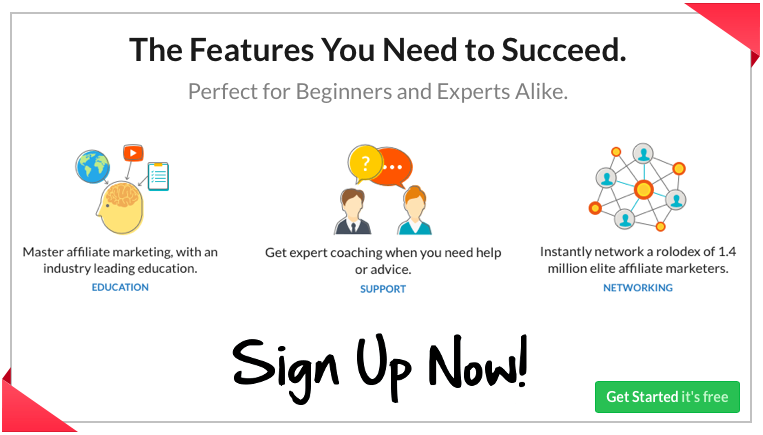How to Easily Build a Website Using Bluehost: A Simple Step-by-Step Guide (With Video)

This post contains affiliate links, meaning that I may get paid for referring traffic (at NO additional cost to you). Please read my disclosure for more info.
People take for granted the websites that they visit, perhaps because it is just a normal part of our lives.
Yet, speaking from my personal experience, a lot of work goes into building a successful website.
Here’s the good news though:
While it takes some time and efforts into becoming an authority in your niche, the actual website-building process is dumb easy in 2018! (Click to tweet this).
Generally, I divide my blog visitors into two categories:
- Those who want to “dip their toes in the water”, and,
- Those who are serious about building a successful online business (website).
Here I’ll jump ahead and say this:
If you fall into the second category and want to not only build a website, but also receive the training and the tools you need to succeed, then Wealthy Affiliate hosting is for you.
But if you want the easiest, cheapest and fastest way to create a website (and have a free domain name included), then I recommend Bluehost platform.
If its the latter, then read on.
Table of Contents
The Questions and Fears You Might Have
I know that as a beginner you’ve got a LOT of questions.
For example:
- They say that Bluehost is easy, but how to build a website with Bluehost?
- Is it really possible to build a website that is as easy as one, two, three?
- Do you even have to know how to code?
(Hint: You do NOT need to know any coding to build a website!)
Here’s the truth:
When you see a website with a well-thought-out design, polished grids and engaging content, then naturally you think that having your own website can be a product of months or even years of work.
Is it?
In a sense, yes.
But let me repeat myself once again:
Learning and building a successful website, i.e. becoming an authority online, can take a long time.
(Don’t believe people who say otherwise! Real business requires real work. And it all starts with that first step: your website.)
However:
The process of creating a website itself is damn easy in 2018. In other words, you don’t need to know any CSS and HTML coding.
And this is where Bluehost comes into play.
Now:
My purpose today is to guide you through the process of building a website with Bluehost.
To make it easier for you, I am going to present both video-based and text-based instructions.
Alright, let’s get started.
Bluehost WordPress Video Tutorial for Beginners
The 3 reasons why I recommend Bluehost:
Reason #1: Support.
Bluehost has great 24/7/365 support via phone, email, or chat. Personally, I found the support staff to be quick, courteous, and knowledgeable.
Reason #2: Reliability.
Bluehost is super reliable. It boasts an uptime average of 99.9%.
Reason #3: WordPress.
Bluehost is WordPress’ #1 official recommendation for hosting. (And they host over a million WordPress blogs.)
Oh and did I mention that it’s super CHEAP?
Anyway:
This video below will show you how to build a WordPress website with Bluehost. This is a complete step-by-step tutorial for beginners.
First Things First: What Is Bluehost?
First things first:
Bluehost is actually one of the most popular hosting companies for a lot of different website-building sites.
Recently, they have developed a huge connection with WordPress and Tumblr.
In my experience, a lot of people use this particular hosting platform due to its competitive prices and their excellent customer service.
Would you believe that they provide 24/7 customer support for any site building issues that don’t even have something to do with their own hosting services?
The truth is:
This is a company that takes the extra mile to make you feel that your website is really important.
Hold On A Second… What Is A Hosting?

A lot of people get confused about what a hosting company does to a pre-made site.
In fact, this question is so popular that it inspired me to write an article on the difference between a website and a web hosting.
Now:
If you are going to use WordPress, you can also have your own space there. Your website is still “live”, and it will still have the same functions.
So, why make use of a hosting service?
A hosting service is used so that you can ensure your space on the web. With it, you can also have your own domain (website name).
Think of it having a real estate online.
Besides that, some hosting services also offer added features that you can integrate into your website.
(For example, there are services that take care of the cash flow and even the payment system of your site, in the event that what you want to build is an e-commerce site.)
The use of a host, in short, is a firm step towards taking your site seriously.
Your site will look more polished, you can maximize revenue, and you can also be part of a community within that hosting company.
Anyway:
These companies offer different packages that will suit your idea of what your site will look like.
And like I said before, Bluehost is one of the companies that have inexpensive packages, especially when you only want to build one site.
How to Build a Website with Bluehost?
(Step-by-Step Instructions in the Text Format)
Now, moving on to the main event, wherein you have to get your hands dirty…
… Or rather type and click your mouse.
Here are the simple steps to build your website using Bluehost.
For the sake of this discussion, we are going to base it on the Basic Plan offered by Bluehost, which includes the following:
- A domain for those who still do not have a website
- Host an unlimited number of subdomains within a single website
- SSL certificate for e-commerce stores
- Easy installation of WordPress
- Automatic updates from WordPress
- May limit your disk space but provides a bandwidth that is unmetered. Take note that the space allotted in the disk space is enough to run a small website.
Let’s get started.
1. Choose your package.
Just like what we mentioned before, we will discuss the basic plan.
2. Choose your site domain.
It can be .com, .org., etc.
Two tips:
- Choose a unique name so you will be sure that you will not have a domain that is closely named to another site.
- A .com extension is the best option.

Let’s make it even better.
Check if your domain name is available right here, right now:
3. Account information.
You will then enter your payment information and proceed to finalize your order.
The basic plan is $3.95/month.
VERY cheap!


4. Confirm your password.
The previous step is equivalent to registration in Bluehost.
You will then be asked for a password and email address confirmation.



5. Bluehost’s “Welcome” page.
After that, you will be taken to the welcome page of Bluehost.
Look for “My Sites”, which is located in the left panel and click “Manage Site.”
6. Edit your settings.
Then, you have to find and click “Settings”.
You will see a box that has “Site URL” in it, which you have to change to the URL that you bought during the second step.
Doing so will secure that the newly bought domain will link to the new site.
7. Secure your website.
Find the “Security” tab.
Look for the box which says “Free SSL Certificate” then enable it.
Note: SSL stands for Secure Sockets Layer and it’s a technology that allows a website to transfer data over an encrypted connection.
Once you do this, what will happen is that you will have an “https” in your URL instead of “http”.
What does mean for your website?
According to Carson, the co-founder of Wealthy Affiliate:
“A website that is running over SSL can securely accept payments for one, but another big thing is that the search engines like Google, Bing, Yahoo etc, are starting to give some weight to sites that are served over SSL.”

8. WordPress integration.
You are now ready to continue to the WordPress UI.
All you have to do is to log in to WordPress.

9. Choose a theme for your website.
Once logged in, you have to choose a theme for your site.
It is a site that is pre-designed, so you already have places where text and images go, as well as columns, and other bars.

10. Start publishing!
Check out the “Dashboard” because it is the control center of your website.
From there, you can add pages, curate posts, edit posts, and more.
You can then get creative and create pages, add posts, and play with website appearance.
You can also manage your plugins from this menu.
Easy-peasy!

My Final Thoughts about Building a Website in 2018
It might seem complicated but it really is easy.
You might be surprised that it is so simple to create a good looking website.
Again, with Bluehost everything is much easier. All you have to do is to follow the steps I mentioned, and you will surely find your way.
Now:
If you’re more serious about building an affiliate marketing website, then definitely consider SiteRubix website builder (that comes with a 100% FREE 10-lesson course).
What are you waiting for?
Go on and build your site with Bluehost! (And more importantly, have fun doing it!)