Website vs. Web Hosting: What’s the Difference? (Beginner Questions Answered)
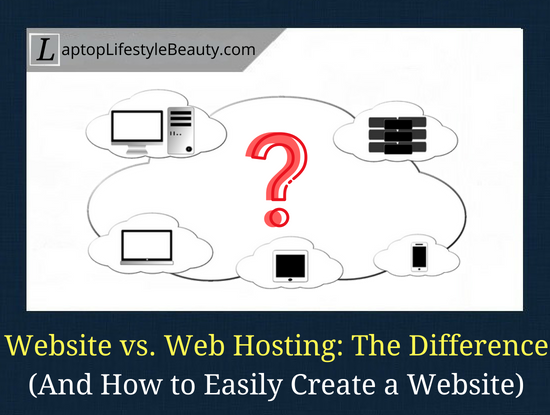
What is the difference between a website and a website hosting?
How to easily create a website (for beginners)?
Look:
I know that as a newbie getting started online can be extremely overwhelming but this feeling quickly fades once you start learning.
Just recently I wrote an article on the difference between a website and a blog but today I decided to touch on the topic of website vs. website hosting.
Here’s the thing:
I get these kinds of questions in the live chat at Wealthy Affiliate community and this is how I come up with content ideas for my blog.
As always, I’ll try to explain everything the best way possible.
(And if something is still unclear, DO ask me know in the comments! I always check my blog for your questions.)
Now, here’s what to expect in this article:
Table of Contents
Website And a Web Hosting: The Difference
- What is a website?
- What is a web hosting?
- Reason why it’s important to choose wisely when it comes to hosting
Two Types of Hosting: Which One is Better?
- Free Hosting: The Pros and Cons
- Paid Hosting: The Pros and Cons
Getting Web Hosting (And A Domain Name)
- [Choice #1]: You want to “dip your toes in the water”
- [Choice #2]: You are serious about building a profitable online business (website)
- FAQ’s about web hosting
Let’s get started.
What Is the Difference Between a Website And a Web Hosting?

I’ll be honest:
Usually I expect a “website vs. blog”, not “website vs. web hosting” question.
But since that latter does come up relatively often, let’s clear things up right now.
So:
- What is a website?
As I mentioned in my other blog post, a website is basically any forum, any blog, any news portal that you can find on the World Wide Web.
We are used to calling any site as “website” without going into too much detail.
This does make sense as the English word “site” is translated as “place”. In other words, a website is a place on the Internet.
If we follow this chain of thought, then all the examples I listed earlier are just a kind of website.
- And what is a web hosting?
Hosting is a service provided by hosting providers so that you can save/host your file and documents on the web.
If I simplify the language even more, then hosting is basically a place on the server, where your website files live, 24/7.
If you want to build your website, you WILL need a web hosting.
Here’s an analogy:
Basically, the Internet is this huge hard drive, which has billions of different folders.
Some of these folders are occupied, and some are free, so you just need to buy a free folder (hosting) and put your ready site there.
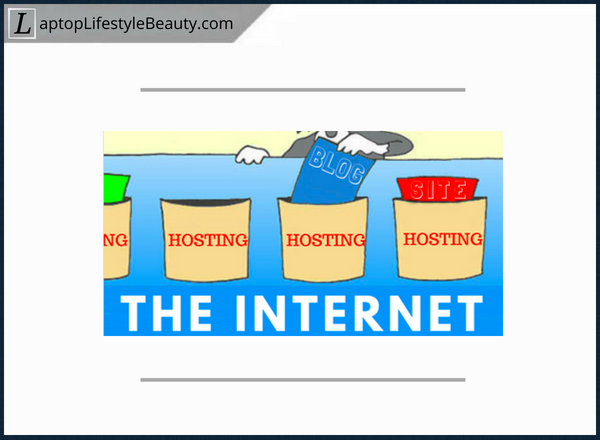
So keep this in mind and choose your hosting wisely.
(Later I will talk about the two types of hosting and why a paid hosting is better than a free one).
- Why do you need to choose wisely when it comes to web hosting?
Let’s imagine the following situation.
You built your first website/blog and decided to host it on a low-quality web hosting.
As a result, you will constantly experience issues and your website may often be even unavailable to Internet users.
If search engines, like Google, Yahoo and Bing will see that, then they will “punish” you and you won’t get a chance to get ranked at all.
And if you won’t get ranked in search engines, then there is no way you will receive traffic (people).
And if you don’t have traffic, then how can you possibly build a successful online business?
Makes sense?
So, if you decide to build a website, be careful in your selection of web hosting.
Especially, if you’re intended to make it work.
Now:
There are two types of web hosting, the pros and cons of which I am discussing below.
Two Types of Web Hosting: Which One is Better for You?

There are two types of web hosting.
Free and paid.
Here are the pros and cons of each.
Free Hosting
Pros:
- It’s free
Cons:
- Low access speed and loading of pages
- Unstable operation of servers
- Small amount of space on the server
- No notifications about server failures
- No technical support
- Hosting name in your domain name.
- Example: yourdomain.blogspot.com. (Search engines undermine websites with such domain name and the websites won’t rank high up).
And here are the pros and cons of a paid web hosting.
Paid Hosting
Pros:
- High functionality
- Stable operation of servers, databases etc.
- Domain name stays without the subdomain name of the hosting company
- Technical support and their efficiency (trust me, it’s important!)
- A larger amount of space on the server
- There is everything you need to build a quality website or a blog
Cons:
- You should pay for the pros mentioned above
- You may forget to renew your hosting plan, which will result in website being temporarily shut down
These are the main things you should look at when choosing a web hosting:
- Technical capabilities of a hosting company
- The quality of the technical support
- The stable operation of the server
So:
Based on the aforementioned information, paid web hosting definitely has more advantages.
Getting Web Hosting (And A Domain Name)
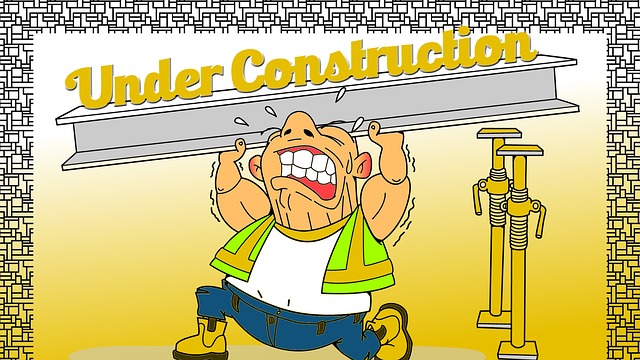
Here’s the thing:
Based on my personal experience, I found that there are essentially 2 groups of people.
1). Those who want to get started online the easiest and cheapest way possible, just to taste what it’s like to have a website and blog on it.
2). Those who ALREADY know that they want to have a solid website business and are looking for all the training, tools and resources necessary to make it work.
(Preferably at a low cost too).
That’s why, below I will provide 2 options for you when getting web hosting (and a domain name).
Side note: Domain name is your websites URL (website name).
I’ll start with the Bluehost.
For those who want to “dip their toes in the water”.
Web Hosting Option #1: Bluehost
So:
Bluehost is one of the most popular, cheapest and easiest ways to build your website.
I mean there’s no better service for a total newbie.
As for the domain (website name) availability, you can check it right here, right now:
“Dip your toes in the water” by following my step-by-step guide on building a website with Bluehost for beginners (with video).
(This helps me support my website and continue delivering quality content to you).
Now:
I realize that you might want more info, so here’s a full article on Bluehost (with specific instructions on how to build your first website).
Let’s now talk about hosting option #2.
Website Option #2: Wealthy Affiliate
What is Wealthy Affiliate?
In a nutshell:
Wealthy Affiliate is all-under-1-roof platform to help you build a successful affiliate marketing website/online business.
So:
If you want to not only build a website and have a secure web hosting, but also the training and the tools you need to succeed, then Wealthy Affiliate hosting is for you.
FAQ’s About Web Hosting.
1. Which web hosting am I with?
Personally, I use the WA hosting.
Since I am a part of Wealthy Affiliate online business community, all their tools and services are available to me and this includes website-building free of technical knowledge on my part, hosting, and other website-related matters.
In addition to that, I have access to things that NO OTHER hosting company offers.
To name a few:
- The community and the live help
- Thousands of resources of world class training
- Access to industry experts
- Weekly live video classes
- Keyword tool and other business productivity tools.
Since I have a yearly Premium membership, all their services and tools come out to me as much as $0.80/day.
(I know, right!?)
Don’t get me wrong though- there is a great price-quality ratio.
The price is not too expensive, and all the features of the online business community (including web hosting) are state-of-the-art.
2. What is the website hosting capacity at Wealthy Affiliate?
(This was a question from a more experienced reader).
As far as I know, their bandwidth is 500,000 visitors/month.
Once you reach half a mil people visiting your website, then you’d have to move to another high-end hosting for such powerful websites.
3. How to transfer a website from Wealthy Affiliate to Bluehost?
I personally never transferred my websites from Wealthy Affiliate to Bluehost.
(I did however transfer from NameCheap to Wealthy Affiliate in the past.)
Point is:
When I reach 500,000+ visitors to my website, that’s when I will upgrade to a high quality hosting system.
In the meantime, here’s a video from a HIGHLY trusted WA member who very well explains the process of moving your website from Wealthy Affiliate to Bluehost:
4. How does Wealthy Affiliate compare to other hosting platforms?
Here’s the truth:
Since I use their hosting, I can assure you that their hosting service is served on the fastest network in the world and is comparable to $250 hosting platforms.
If you choose cheap hosting companies like:
- NameCheap,
- GoDaddy, or,
- Webs.com,
… then you may receive slower website loading speed AND your website can be more vulnerable to hacks, attacks and other issues.
Kyle in his blog post wrote that:
“To compare a $60-$100 per year hosting plan at HostGator or GoDaddy to that offered here at WA, is like comparing apples to oranges, or budget, low quality and highly insecure … to high quality, high performance, fully supported and maintained, and highly secure hosting (that you get here at WA).”
And I agree with him.
If you need to gain perspective on WA hosting firsthand (with comparisons to other hosting companies), then read Kyle’s blog post here.
Remember, you get what you pay for.
Website vs. Web Hosting: Your Thoughts?
Now, I’d like to hear from YOU.
- Do you now understand what is the difference between a website and a web hosting?
- Are you a total beginner or an aspiring affiliate marketer?
- Which web hosting would you choose yourself?
I have a feeling I may have left some questions unanswered, so please DO ask your questions in the comments below and I will be more than happy to answer them!

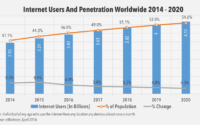


Great article Zarina! I found out from another WA member that you decided to build a blog on making money online and I decided to stop by 🙂
I’m also using Wealthy Affiliate web hosting for all my websites and I agree with you.
My overall experience with it is outstanding. Its an all-in-one, high-quality online business platform at a comparatively cheap price… what else can we ask for?