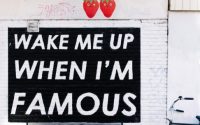How to Create a Gravatar (To Be Recognized in the Comments)
![]()
When you comment some blog article, do you have image appearing beside your name? No?
No big deal, it’s an easy one to fix.
Usually, when we comment something on any website, we must enter our e-mail, and soon you will learn how you can link your image to your e-mail with an awesome tool called Gravatar.
With this, when you comment on any WordPress blog, you will have the image that you chose next to your name.
In other words, creating Gravatar will give you recognition on WordPress comments.
Table of Contents
Gravatar: A Brief Explanation
Gravatar is an image/photo that is that appears when you comment on blog posts or blog pages.
These days, a lot of blogs have the option to comment via personal social pages, then the main profile picture of your account will be shown. Simply what will be needed is being authorized in your social media account.
However, if the blogs do not provide such option – then this is when Gravatar comes in handy.
If you won’t use this service, then your will have a guest X image.
Here is an example from the post that talks about different ways people make money online with their blogs:

And how does a website figure out which photo needs to be displayed?
When you leave standard comments on blogs, then you will be asked to fill in 3 things:
- Your name
- Your email
- Your website (optional)
The email is what the image is linked to.
Instructions on Creating Your Gravatar Account
Below I will give you instructions on how to create the Gravatar.
(Those who prefer watching a video, please scroll down!)
Text-based instructions:
- Step 1: Go to https://en.gravatar.com
- Step 2: In the top right corner click on “Sign In”
- Step 3: You will be redirected to a login form. You don’t have a username and a password? Then click on “Create an Account”.
![]()
- Step 4: Go through the registration process.
- Step 5: Enter your login and password to sign in to your new Gravatar account.
- Step 6: Now we see a page where your can modify your account information. This is where you can add your e-mail and your pictures.

- Step 7: Click the button to add your email address.
- Step 8: Then go to your actual email account to search for Gravatar email. Verify email addition.
- Step 9: Comes back to Gravatar account and add a new image. Rate it accordingly. (For example, erotic images won’t be displayed on most blogs).
- Step 10: Email and an image should be now linked.
You are now all done!
Video on How to Create A Gravatar Account
If you are more of a video kinda guy/gal, here is a video by Kyle from Wealthy Affiliate on creating your Gravatar account:
These are the steps that you needed to complete.
You can have an unlimited number of Gravatars.
Personally, for me, one-two is just enough.
After you’ve registered in Gravatar service, your image will appear every time you comment on blog posts, if you used the email address you signed up with.
So this is how to create the Gravatar that you need in order to be recognized in WordPress comments.
By the way, let me know in the comments below if you managed to create your Gravatar.
If you had any issues whatsoever, also feel free to let me know in the comments and I will be happy to help.
My #1 Recommendation ↓
Back in 2015, I made a decision to join the most newbie-friendly community and embark on a new career as a full-time blogger.
It helped me get started online and create profitable websites from scratch.
It is thanks to this training platform, I am able to live a laptop lifestyle and have a business that travels with me.